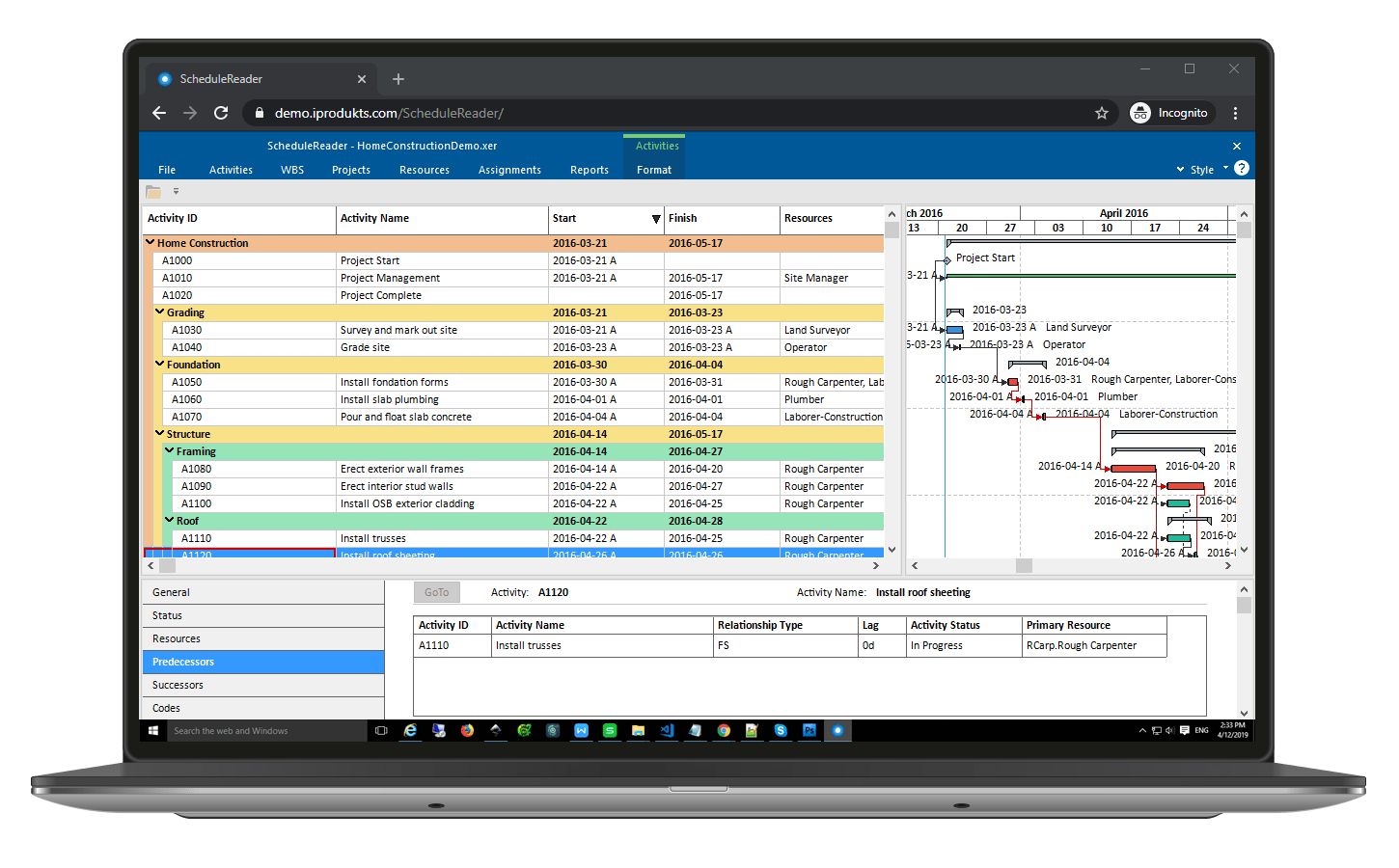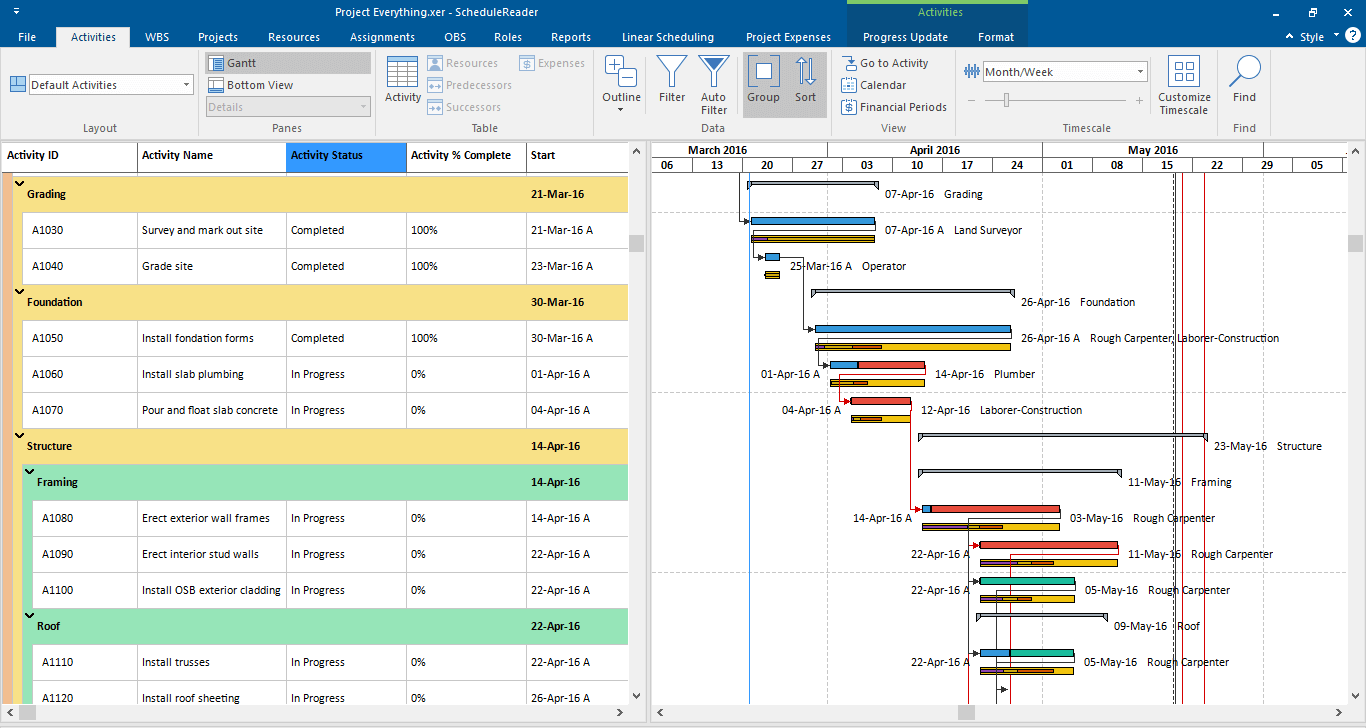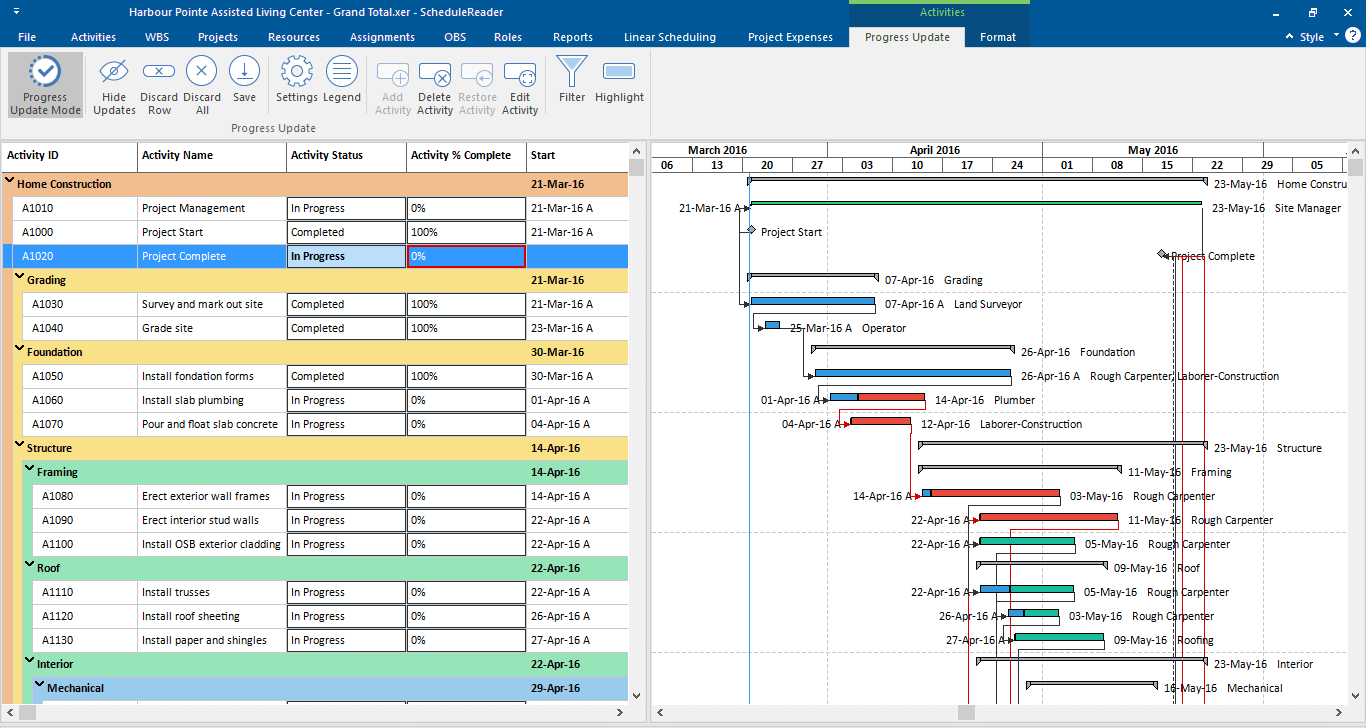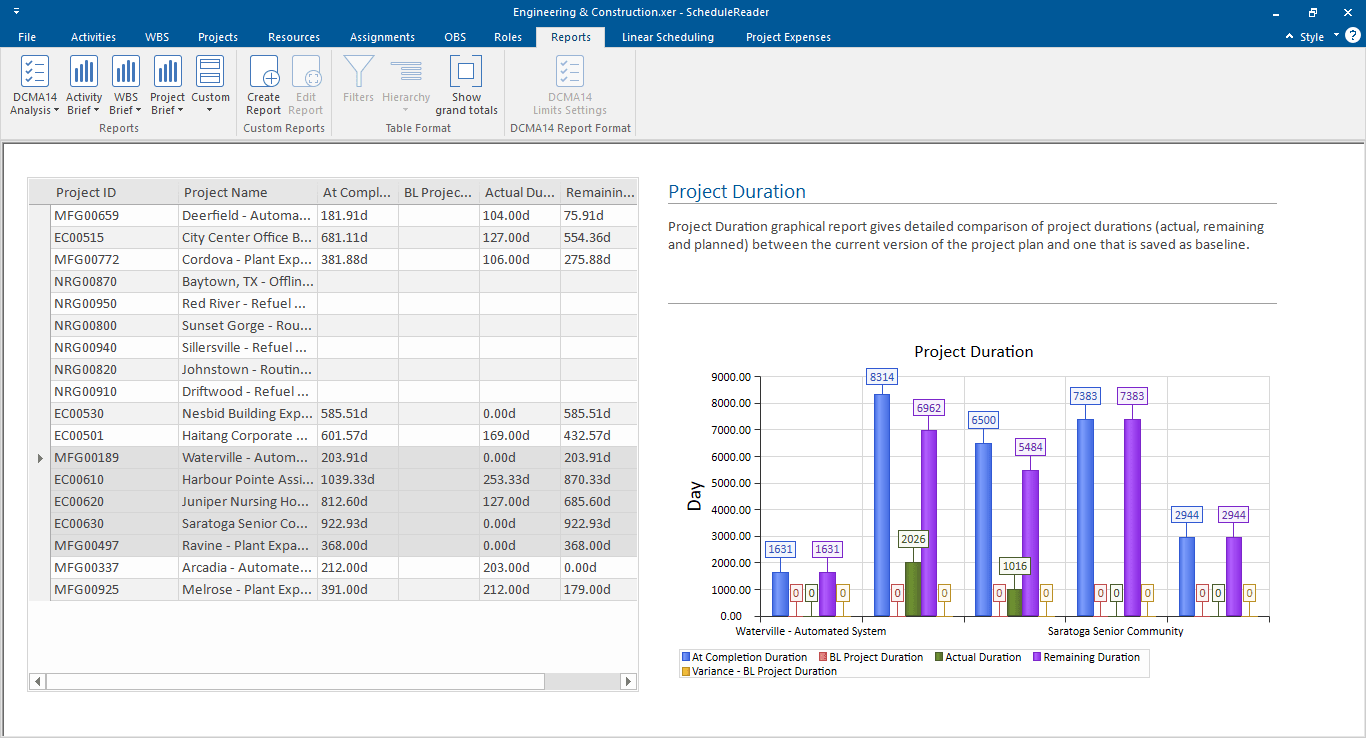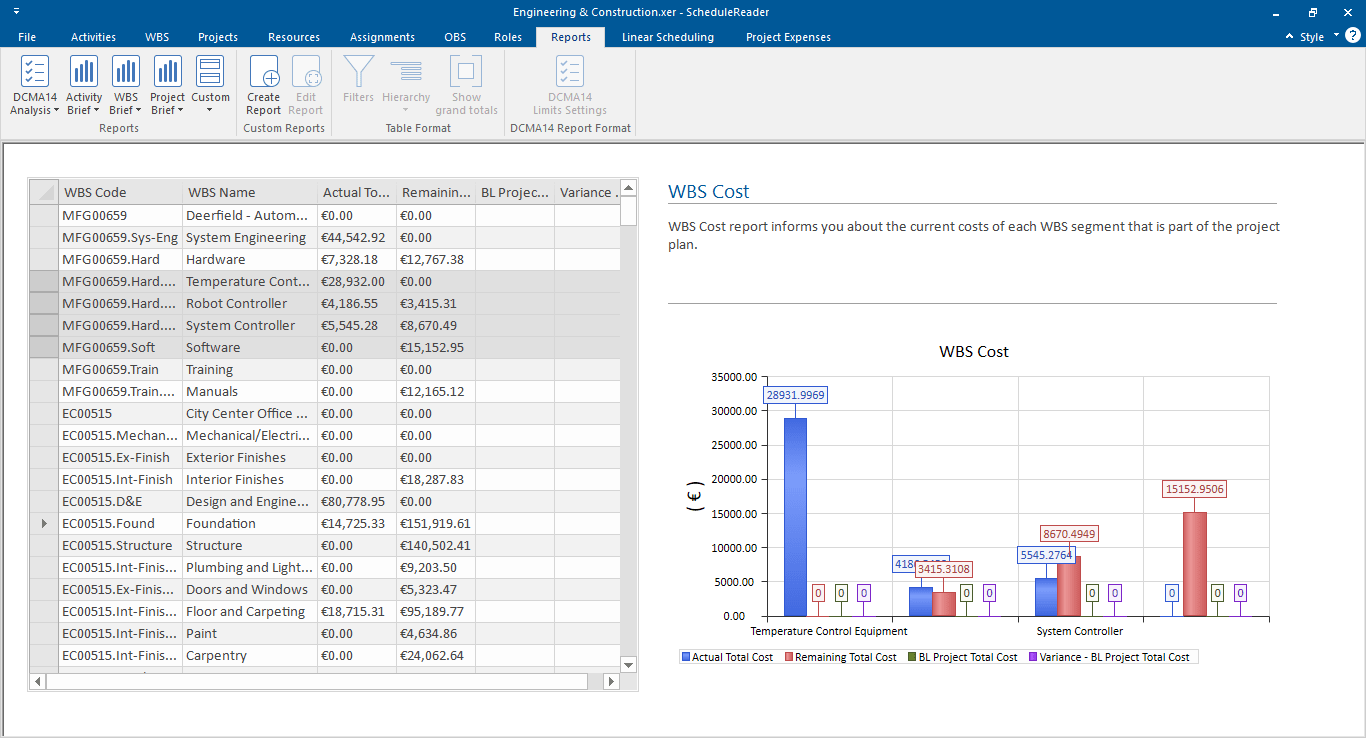What is ScheduleReader™?
ScheduleReader is a cost effective way to open, view, edit or print project information from Oracle Primavera P6 schedules in .XER or .XLS files. You do not need to have Primavera P6 software installed. ScheduleReader is suitable for Project Management Organizations with small, individual projects as well as complex large-scale projects.
benefits
Cost saving
Save on your Oracle Primavera P6 license costs. Give your stakeholders and project members quick insight into the project information through .XER and .XLS files.
Familiar interface
Work with the familiar Oracle Primavera P6 look and feel. Share the layouts and create overviews for different roles within the organization.
Easy in use
The user interface is intuitive; project members do not need (extra) training. Filter easily on the multiple activities and group them on one or more criteria.
Fast performance
Access an Oracle Primavera project schedule with over 450,000 activities, 35,000 WBS elements, and 38,000 allocated resources in seconds.
Fast Editing Progress
With the function Progress Update, you can quickly edit the progress by different team members.
Professional version
The professional version offers additional reporting options. For example, generate project KPI overviews and present professional graphical reports.
With ScheduleReader you save on the Oracle Primavera P6 license costs
Why choose ScheduleReader™?
Improved project control
ScheduleReader gives you the assurance that stakeholders such as project managers, team members, contractors and subcontractors have access to your Oracle Primavera P6 project schedules.
Gain insight into your project progress
Easily create insight by making different cross-sections available. Think of percentage ready, allocated resources, lead times and differences with the baseline.
Flexible licensing options
We offer different licensing models for SME or large business clients.
Main functionalities
- Clear display of projects, WBSs and activities
- Editing progress by team members
- Advanced filter and print options
- Compare project baselines
- Interactive Analysis of Oracle Primavera P6 Schedules
- Time-way diagram display support
Clear display of projects, WBSs and activities
Editing progress by team members
Geavanceerde filter- en print opties
Vergelijk project baselines
Interactieve analyse van Oracle Primavera P6 planningen
Ondersteuning voor tijd-weg-diagram weergave
As project team members, gain insight into:
- Activities
- Projects
- WBS & OBS
- Assignments: in the costs and numbers of resources
- Roles: which roles are assigned to resources
- Progress and details
MORE INFORMATION
Contact us
Do you have any questions? Contact us. We are happy to help you.
Free quote
Curious about the license costs? We are happy to prepare a free offer.
Live demo
Would you like to see more of the functionalities? We are happy to give you a live demo. This can be done on site or remotely.
Free 14-day trial
See for yourself whether ScheduleReader is the right solution for your business and receive a free 14-day trial.
Support
Our support desk provides support with functional and technical questions about ScheduleReader.