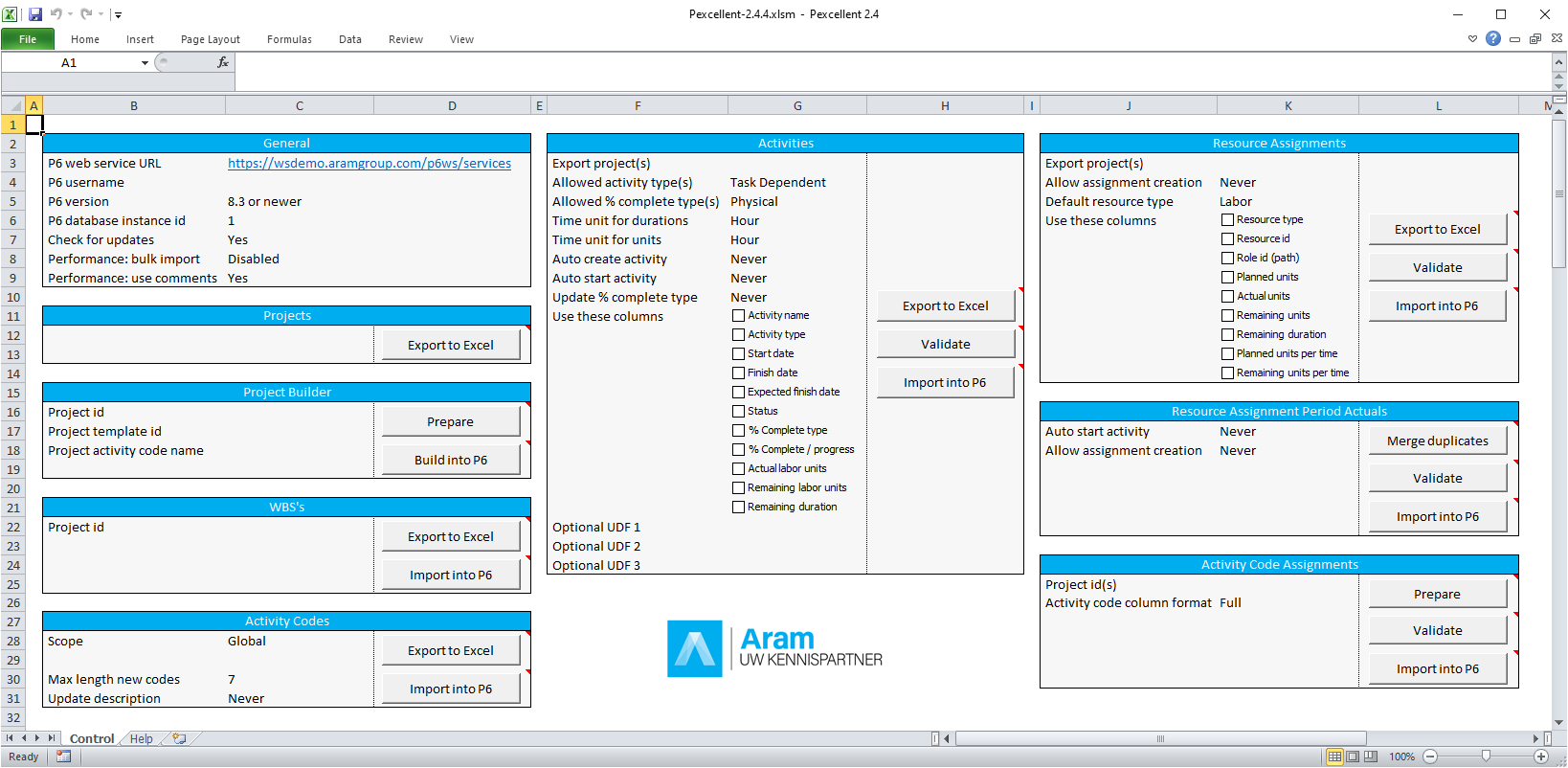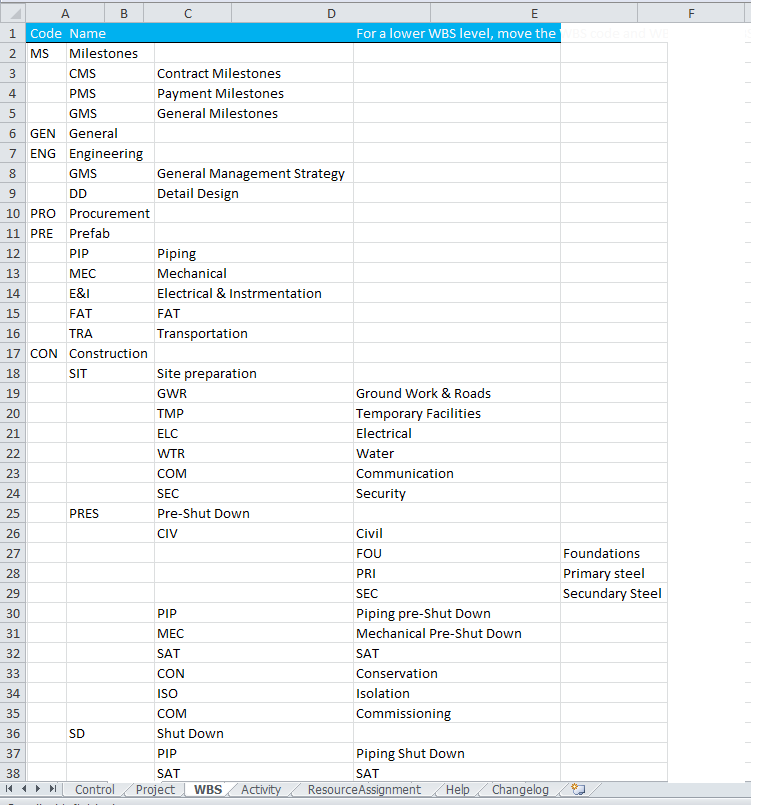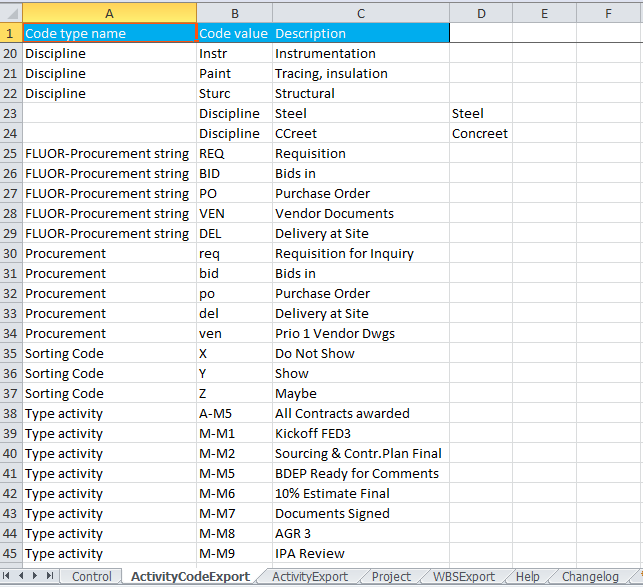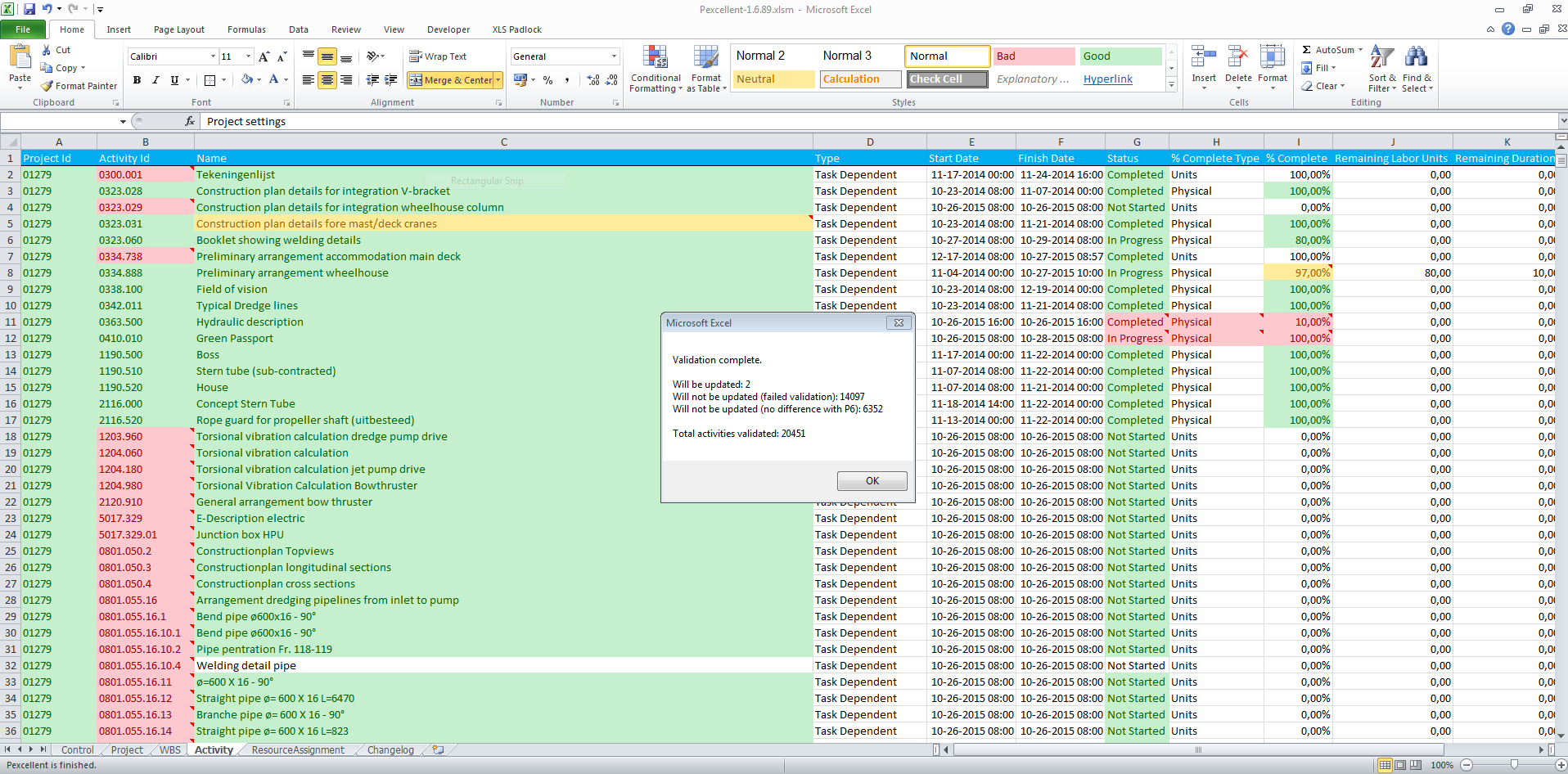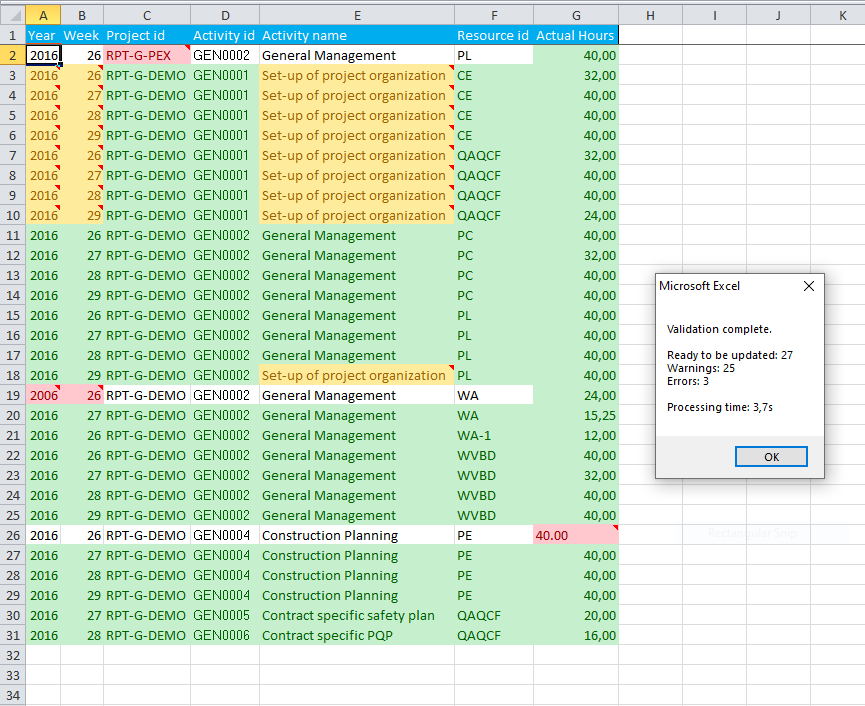Pexcellent
What is Pexcellent?
An intelligent integration solution that allows you to easily export and import data from Excel into your project planning in Primavera P6 EPPM. It complements the import and export functionality of Primavera P6. For example, when importing a WBS to Excel, validating activities or importing activity codes. This means that you no longer have to type information from one application to another using Pexcellent. This prevents typos, prevents frustration and improves the quality of your planning.
Benefits

Easy installation
This software is easy to install, without the intervention of an IT department.
User friendly
No specialized knowledge is required to work with this software. As a user, it is only desirable that you have experience with Microsoft Excel and Oracle Primavera P6.
Semi-automated
Pexcellent gives you the option to review your data before exporting to Primavera P6 due to its semi-automated functionality.
Low costs
This is one of the cheapest solutions to import and export your data from Primavera P6 to Excel and vice versa. So no major investment is required.
Reliable support
We are experienced and trained in solving complex system integration problems. In addition, our support desk is available to answer your functional and technical questions.
Excellent performance
Export 30,000 activities from Primavera P6 to Microsoft Excel in 15 seconds and validate 30,000 activities within a minute.
Main functionalities
Validate and import progress
Displays the progress per activity, which can be validated and imported later on.
Validate and import current hours
Displays budgeted and actual hours per activity, per resource, and per financial period, which can be validated and imported.
Importing and exporting the WBS
Creates a tree structure in Excel that you can easily modify and import.
In addition, Pexcellent other useful features
- Import and export activities
- Import, export and assign activity codes
- Creating resource assignments
- Using the project builder
Import, export and validate your data from Excel quickly and easily to and from Primavera P6 with Pexcellent.
Curious about the possibilities?
SOME EXAMPLES OF APPLICATIONS IN PROJECTS
Import WBS structures from Primavera P6 to Excel
When you work on large projects with multiple subcontractors, it often happens that the Work Breakdown Structures are supplied as a Microsoft Excel file. It is a time consuming task to retype all WBS elements from Excel to Primavera P6. Pexcellent solves this problem for you by providing an accessible interface where you can import the WBS structures at the touch of a button.
Import and export activity codes
A subcontractor has submitted the project as a Primavera P6 file and you want to use its activity codes in the project scope and not in the global scope. You can use Pexcellent to first export all Global Activity Codes to Excel. After that you can edit the data by removing and adding rows and correcting some typos. You can also change the scope from Global to Project. Finally, indicate which project you want to use and click on import.
Import, export and validate activity data
Your company uses multiple systems to track the progress and duration of activities. To keep track of the progress of your project, you want to include this information in your Primavera P6 planning. You ask the key user of the relevant tasks to export the progress and remaining duration to Excel, by indicating the Project ID, Activity ID, progress and remaining duration. You collect this information in Pexcellent on the “Activity” worksheet to validate the information. This gives you the opportunity to review and verify your information before actually placing it in your Primavera P6 Project schedule. If you have made the necessary corrections, all information will be updated in Primavera via Pexcellent.
Import actual hours to financial periods
Suppose your employees record their hours worked in a time registration system, such as SAP or IFS. To have a good overview of the actual expenditure of your Primavera P6 project planning, it is valuable to import these actual hours into your planning. With Pexcellent you can do this by exporting the written hours from the ERP system with the following information fields: Project ID, Activity ID, Resource ID, Year, Week and Actual hours. To update the actual hours in Primavera P6, Pexcellent has the option to validate the information and report per cell in case of possible problems. Click update to overwrite the actual hours in your Primavera P6 project schedule with the new values in each financial period, for each resource, for each activity and for each project.
More information of Pexcellent
Contact us
Do you have any questions? Contact us. We are happy to help you.
User manual
Download the latest version of the Pexcellent manual here.
Support
Our support desk provides support with functional and technical questions about Pexcellent.
Live demo
Would you like to see more of the functionalities? We are happy to give you a live demo. This can be done on site or remotely.
Free 14-day trial
See for yourself whether Pexcellent is the right solution for your business and receive a free 14-day trial version.